Quick Start: Overview
The following is an overview of the CPS v3.2 software. This version contains the following features:
- Fireground Analysis: Fire behavior is computed over the entire fireground for each hour. The system shows you the fire behavior at the crosshairs for the selected time. You can animate the fireground with color-coded dynamic fire paths to show you the flux of runs, highways of fire, and windows of opportunity.
- 3D Map & Terrain Viewer for selecting and viewing a point of interest on the fireground with easy to use base maps and overlays.
- Automated Fuel Model Selection: 40 Standard (static and dynamic) and the original 13 -- complete with help guides.
- Screen layout can be setup to demonstrate the alignment of forces concept taught in the Campbell Prediction System training.
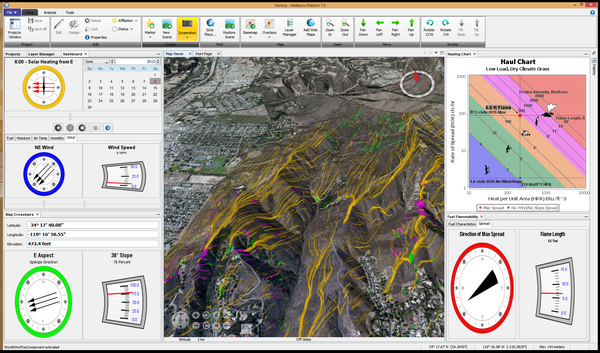
Figure 1. Example demonstrating the "alignment of forces"
and dynamic "fire paths" concept.
Figure 1 shows an overview of the CPS software. On the left are a series of panels used for controlling and depicting the fire behavior inputs. In the center is a map and terrain viewer with animated, dynamic fire paths overlay. On the right are the fire behavior outputs.



